How to configure the reports plugin¶
The report plugin polls the metrics every minute and gathers data throughout the day. This data is then used to create a several reports for your server including daily, weekly and monthly reports.
The reports plugin is enabled by default, but will not send an email until the email settings are set in FusionReactor > Settings.
Learn more
Configure reports¶
Step 1: Navigate to FusionReactor > Plugins > Active Plugins
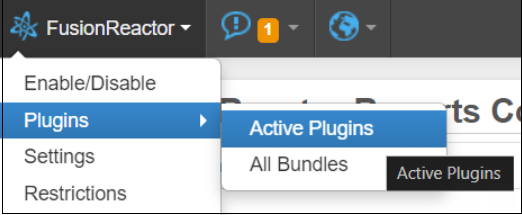
Step 2: Locate FusionReactor Reports and select the Configurationicon to the right of the screen.
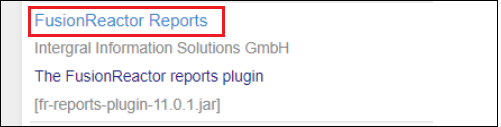
Step 3: Configure or edit your reports in FusionReactor Reports Config
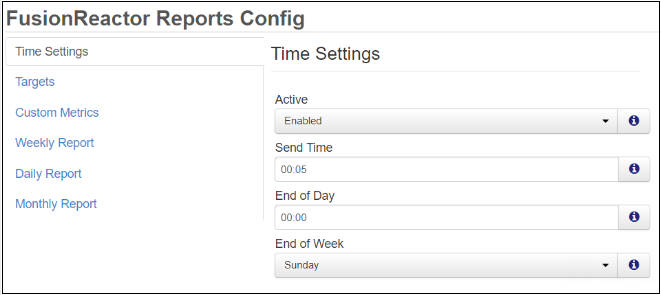
Need more help?
Contact support in the chat bubble and let us know how we can assist.